Portray a “Big Company Image” for Your Small Business
Marketing expenses for your small business can take up a big portion of your budget if you don’t look for creative ways to promote yourself. If wisely used, email signatures can turn out to be a highly effective marketing tool for your small business and it can also give a highly professional look to your business. It is very important for you to learn how to create a professional email signature for all your business emails.

Why A Proper Business Email Signature is Important
As a small business you need as many low-cost marketing tools as you can find. Luckily there are now a number of marketing tools and apps available in the market, most of them free of cost. These marketing tools include QR codes, Google Places, and several social media marketing opportunities. Business email signatures can be added to this list of free marketing tools that provides everyone with a chance to reach you easily.
Having a professional email signature for your small business can often portray the image of you as a large business. The email signature allows you to convey some part of your personality which you should try to keep professional. It is an easy way to connect to your clients and potential customers on a large scale without spending any big bucks.
How to Create a Business Email Signature
Creating a business email signature is an easy, three-step process. Here is what you have to do:
- Create a signature on a word processing document as you wish to make it appear. Anything you want in your signature should be included there.
- Sign in to your business email account and check “Tools”, “Options” or “Preferences” sections for “Personal E-mail Signature” option.
- Paste your signature from the document to the area provided and save it.
Now you have an email signature for your emails. Before sending it to a professional connection, check it by sending it to yourself. Also send it to a few friends and family members to check how it appears on their emails.
You can also take help from a number of email signature designing companies available online especially if you are planning to include image or graphics.
What Should be Included in Your Signature
Before you start creating a signature, you should know some basic business email signature etiquettes about what should or shouldn’t be included in the signature to keep it effective and professional. Here is a list of what you should definitely add to your signature:
- Your name and your company’s full name
- your phone number
- your email address
- website URL
- links to social media profiles of your business
A company logo, graphic or picture can also be added to your signature, but only if it is very necessary. Graphics take a lot of time to load, are usually considered as unsafe content and remain hidden. If you wish to include the image, make sure to optimize it first.
You can also send link to your Skype and IM but only if you want all the people to contact you through it. Remember, email signatures are for everyone you ever contact.
Some Do’s and Don’ts of Email Signatures
Here is a list of few things you may consider when making an email signature:
- Keep the lines to a minimum number; usually the standard is four lines.
- You can add more information in one line by using colons (::) or pipe (|) to separate the information.
- Keep the text format simple. You can add a little color to promote your brand but keep it to minimum.
- Add only ONE preferred phone number and email address.
- Only add those social profile links that are strictly business-related.
- Don’t include your mailing address. Not everyone needs to know that.
- Don’t include a vCard. It may be okay for the first time but gets irritating in repeated communications. Also, not everyone will actually know what it is.
- Avoid using a quote. It might be perceived differently by everyone.
- Avoid legal disclaimers if not absolutely necessary.
- Update your signature on your mobile devices if you use them for sending emails regularly.
- Take care of HTML formatting and check it with as many people as you can.
- Re-confirm the necessary things you are obliged to include in your email signature by government standards or you can be fined a charge.
- Don’t add your complete work profile or a list of contact numbers. It is not your resume.
- Use proper punctuation and capitalizations. Remember, you are a professional, not a three-years old.
- Only add a professional made logo, not anything vague. It portrays your company image to your connections at the first glance.
- Make sure the signature looks complete even without the graphic you have added, in case it does not open due to security.
Business Email Signature Examples
Some worst and best business email signatures are added below for your review:
The Best Ones: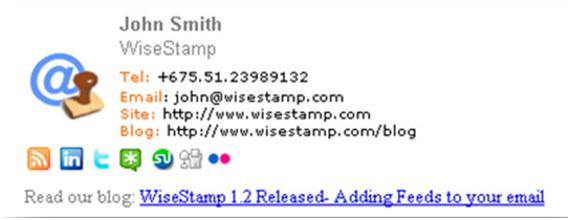

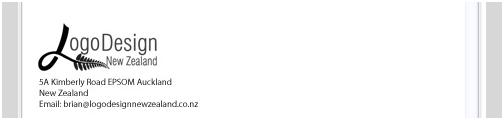
And the Worst Ones:

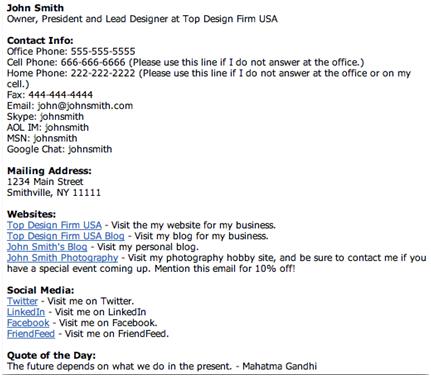
Summary
After taking a look at the above samples, you can well understand how your signature can create your image in the mind of your contacts. Your email signature should be professional; it should not scream “small business”. It is advisable to get it created by a professional design company. A little investment on email signatures can prove to be a great marketing strategy.
Speak Your Mind