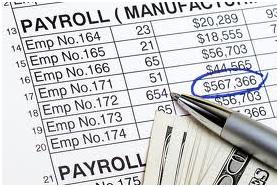Run Your Business The Way You Want With A Virtual Phone Service
Just because you have a small business doesn’t mean you have to walk, talk, sound, or even look like a small business. Your customers want the personalized customer service of a small business, but they don’t want to work with a rinky-dink shop either.
Having a professional image is just as important as any service or product you offer. We all know how important it is to have a good first impression. By enlisting a virtual phone service it is now possible and easily represent your company with a world-class, professional image. Enabling the auto-attendant to greet callers and route all of your calls, faxes, and voicemails directly to you or your employees will do just that. Not only does this support a professional image, it allows you to stay on top of your business 24 hours a day, everyday, from anywhere in the world.
How Is This Possible? –
Over the past decade, cloud technology has been evolving into its own and taking our ability to store and access information to new levels. RingCentral utilizes cloud-based PBX (private branch exchange) technology to enable users to pilot their own business and personal interactions with just a few clicks or finger taps. RingCentral provides the ability to automatically route calls to your most convenient phone (office, cell, home, Skype, etc.), and stores voicemails so you may remotely access them or simply have them emailed to you, among a handful of other stress reducing features. Having a virtual phone service optimizes your time and productivity by freeing up your time to do what you do best, and not fussing over out-of-touch technology.
I am my own small business and I know that sitting in the office from 9 to 5 waiting on the edge of my seat to pick up a call is laughable. In our fast paced world of technology, clients have come to expect quick responses, fast answers, and reliable communication. Losing a client can be as simple as one missed phone call.
Virtual phone services link all of your communication tools into one simple network, by creating a web of contact and security. Never again will a phone call go unnoticed or a voicemail lost in space. A virtual phone service ensures that all communication lines remain open even if there are power or phone service snafus. All caller, voicemail, and vital information are secure in a virtual cloud, available to you anytime, anywhere.
There are a few virtual phone services to choose from on the market, but after some serious research, I’ve found the best virtual phone service to be RingCentral.
Why RingCentral? –
RingCentral is every entrepreneurs dream come true. For a monthly fee, RingCentral allows business owners to manage a professional communications system from anywhere in the world. Whether you have a company of one, or a vast network of employees, RingCentral offers the solution by keeping you and your employees in constant contact with your clients.
RingCentral is a leader in the virtual business phone service technology. They have been in the business of communication integration since 1999 and are backed by solid Fortune 500 companies such as Cisco. I am impressed with their business foundation, but it is their Smartphone integration that really caught my attention. RingCentral was the first virtual phone service to enable users to not only maintain constant contact with all of the system’s features, it is also possible to manage those features from your iPhone, Android, or BlackBerry phone!
Awesome Features –
RingCentral offers two service options, an Office package and a Professional package. The two packages are virtually identical, and offer the same streamlined features with the only distinction being whether or not you choose to use RingCentral equipment. The RingCentral Professional plan allows you to utilize your current phone equipment at a slightly lower rate. The RingCentral Office plan on the other hand, offers the complete package by shipping pre-configured office phones right to you.
What I love, and plenty of fellow reviewers agree, that RingCentral delivers on exactly what they promise, and that absolutely all of their services are provided as a standard, no matter which service plan you select. Pricing is pretty straightforward and has notoriously simple setup and integration (the Office package specifically).
- Outlook Integrated & Smartphone Enabled – Even if you’re not in the business of technology, your business has to be into technology. RingCentral is on top of it! Sync your Outlook account to ensure you have all of your contacts at all times. Download the free RingCentral app on your iPhone, Android, or BlackBerry to virtually manage your small business phone service while you’re mobile. Simply open the app to easily route your cell calls to your office, check on missed calls on any of your phones, update your voicemail, check and send faxes, and more. The main application screen for the iPhone is so easy to navigate.

- Meet The New Receptionist – Auto-receptionist automatically identifies callers, answers and directs your customer to the appropriate phone number and location you’ve determined in your preset. Establish a unique phone number such as 480-555-CALL, and enable the dial-by-name directory to streamline all of your calls directly to the correct employee. From there, the call can be further routed to ring at the office, cell, home phone, or web video chat…or all of them if you’d like.

- You Will Never Miss A Thing – Every incoming and outgoing call, voicemail, and fax is meticulously logged and saved in the RingCentral cloud-based PBX. This allows you to pull reports to track employee contact response time or the effectiveness of a marketing campaign.
- There is an ultra handy option to record your calls just in case you’re out of office and aren’t able to take down notes, or need to cover your butt with a particularly difficult client. If you know you’ll be out of reach and anticipate an important call, simply re-route your calls to your assistant to keep business running as usual.
- Maintain A Professional Image – The cloud-based PBX features virtually eliminate the chance you or an employee pick up a fumbled, ill-prepared cal. The first point of contact is always via the auto-receptionist, followed by your preferred hold music as you prepare for, or defer the call. Normally, services such as these are so expensive that they are simply out of the question. Your clients will be impressed!
- Separate Your Business Time From Your Personal Time – Entrepreneurs notoriously work outside normal business hours. Without at least a vague distinction between professional and personal time, anybodies quality of life quickly diminishes. RingCentral aids you in being able to segment your valuable time. For example, you may automatically route business calls away from your cell phone every Sunday afternoon for lazy couch and family time. The unique caller ID feature will present the incoming call complete with the usual caller information, the fully integrated Outlook contact information, and what number the caller originally dialed. This is a fantastic feature incase you forget to re-reroute client calls while out on the town.
- All The Bases Covered – RingCentral provides all of the business essentials you would normally get with local phone company service. You can register a new phone number or even port over your old one. All faxes are received digitally as if they were scanned to you.
- Ultra Customizable – With RingCentral you are able to configure your tele-network down to the tiniest detail, however you’d like and as often as you’d like. Create different automatic greetings depending on which phone number your client calls, and then have the call directed to your office phone or your cell, perhaps? This all can be directed just once upon setup, or as often as you leave the office for lunch or a meeting. The new Smartphone apps allow you to make all of the necessary changes from wherever you are. With all of the possible features available with RingCentral, the scenarios are endless.
Definitely Affordable –
When it comes to pricing, RingCentral scores high marks and is definitely one of the best virtual phone service for small business. Though RingCentral’s closest virtual phone service competitors can be slightly less expensive, depending on the amount of users you’ll need and minute plans, RingCentral can certainly come out on top. Weighing all the options available is a bit confusing so I’d recommend just giving their sales department a call. I’d like to note that there are a few service plans offered without a contract and billed on a month-to-month basis, but there are few requiring contracts so be sure to ask. Beware of international rates and minute overages.
They Are Willing To Work Out The Kinks –
Hey, nothing is perfect.
Though there aren’t many negative reviews, the greater parts of those have cited issues with the Professional plan. I found multiple reviews saying that the setup of existing phone equipment is extremely difficult and RingCentral does not offer support on this issue. I dug a bit deeper and found that recently, RingCentral has added support to aid in the configuring of your own VoIP phones. In my opinion this is actually a big “Pro” for the company. They clearly addressed an issue and actually implemented the necessary changes.
Nearly all of the app reviews are extremely positive, and has a 4 star rating. Users cheer that it’s extremely easy to navigate and meets all of the most vital needs for their RingCentral service.
In Short: Ring Central Is A Small Business Owner’s Dream Come True: