What is it about blogging that makes plenty of people want to try it?
If you have kept a diary when you were younger or a journal when you were older, you would understand these individuals and realise that blogging is more than just a fad.
For some persons, they see this activity as a means of expressing themselves and their ideas. For others, it allows them to share information and ideas. And, as for corporate bloggers, they consider it an effective business marketing tool.
The Facts
So, just how wide is its reach?
Well, around 80% of all Web users in the United States are either contributing or reading blogs. What’s more, the activity accounts for approximately 23% of the time spent on the Net. This figure is twice higher than gaming, a feat that’s impressive in itself!
Well beyond the numbers, here are some blogging styles that will totally work in your favour:
Bringing Together Social Media and Blogging
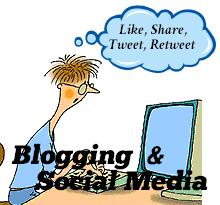 Do you know that you do not just create a post and publish it?
Do you know that you do not just create a post and publish it?
These days, you cannot expect wide readership without a push from social networking, forums, discussion boards, and other channels.
Why?
You can obtain more visibility when you promote your content through activities like the following:
- Adding blog URL to tweets and post updates
- Starting a conversation related to your blog niche
- Reading other bloggers’ work
- Giving them comments
Doing these things can benefit you greatly. But if there is one method you must forget, it is to place social media buttons.
What are these?
Well, they usually look like these.
What are their functions?
They generally help with the following tasks.
- Navigate the readers to your social page easily
- Share or suggest your post to their network of friends
- Bookmark your webpage
- Retweet or Like your content
These uses are reasons enough to urge you to integrate your blog with widgets or buttons. But if you need more convincing, learn further about their importance.
1. Aid with convenient user experience
Several users don’t sign out from their networking pages, so they can access these whenever they open a browser or when they’re doing something else on the Web. Now the moment they click on the social media icon on your blog post, it automatically allows them to bookmark, tweet, or share your content.
2. Spread your thoughts or words
Given that your business blog provides its readers with valuable and engaging information, they won’t hesitate to suggest it to their respective online communities. And if their contacts like your work, they will recommend it to their own friends too. The more useful or interesting your content is, the wider its reach will be.
3. Boost site traffic
Of course, when more and more users know about you and your ability to create a great post, they would want to check out the rest of your blog. This means a higher number of visitors.
4. High search engine ranking
Bookmarks, tweets, Likes, Shares, etc.—these are social signals indicating your popularity. The more of these you get, the more famous you are online.
Now, your increasing reputation and credibility are the only rewards you can obtain. Your business website can also acquire a higher position in SERPs since most search engines consider social signals as ranking factors.
Looking at these insights, you can see the huge significance of placing social media buttons on your blog.
Final Thoughts
So does your content include these? If it doesn’t, now is the perfect time to start integrating them. And, if you haven’t tried blogging yet, then set up one now and take advantage of its benefits.
If you already have one, don’t hesitate to share with us your own tips.
About the Author:
Jonny Lis is a Digital Marketing Specialist at Smart Traffic, a private company based in Bristol offering SEO services in Australia, UK, and other countries. He oversees SEO strategies for Smart Traffic’s 300+ campaigns.
