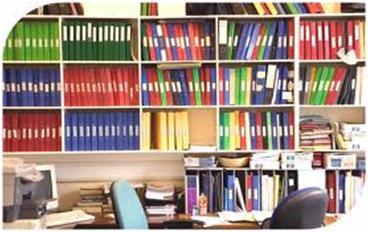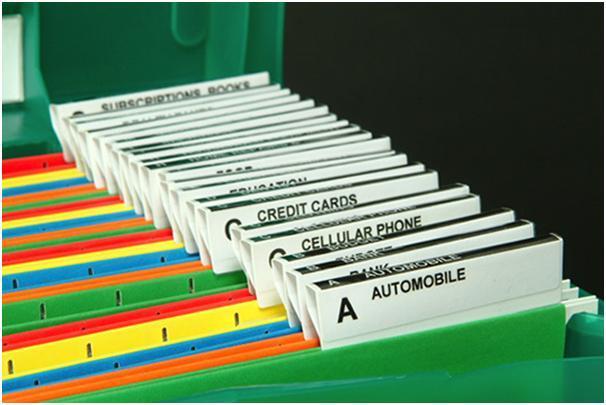When you are operating a small business, especially from a home office, it is necessary to organize your business so that you can avoid wasting precious time you can use for something more productive. As it happens, small business owners already spend most part of their day working to establish their business. Disorganized business hours can be a luxury they cannot usually afford to have.
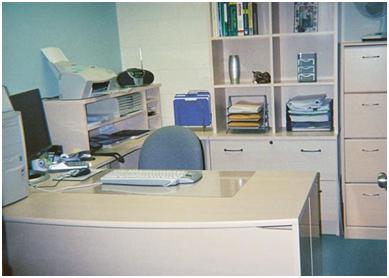
Organizing your small business may not be as difficult as it may seem. It just requires a bit of initial effort. Once you get into the habit of staying organized, it is going to be very easy. Here are a few things you can do to learn how to organize a small business office:
Set Office Hours
Small businesses often get into the habit of working all hours, especially if you are working from home. This might get overwhelming after a while. It is important to determine proper office hours and keep your work within schedule. It also helps your customers and clients to understand when to reach you.
Schedule Time for Everything
Often small things can take up a lot of time such as making calls or answering emails. If you are not expecting a very urgent email or phone call, you don’t need to check on both unnecessarily.
Schedule a proper time for everything; for example, check your email at the start and the end of the day. This will save you from getting distracted.
Separate Work and Home
Often people who work from home are under the impression that flexible hours would be a feasible option. However, it can turn out to be disastrous if you cannot draw a line between your office and work activities.
Once who have set up office hours, avoid doing any personal work at that time unless necessary and communicate to your family your need to work in solitude. Also, don’t end up giving too many hours to your work.
Use Virtual Assistants
As a small business owner working alone, you might not be able to afford an assistant full-time but you can hire a part-time virtual assistant at lower cost.
Virtual assistants are usually students who stay in touch with you through internet. You can delegate your work to them easily. They can proof-read your documents, make presentations or complete projects from their home.
Make Use of Technology
Technology is created to make your life easier. Make use of the technology that is available and affordable for you. Electronic Calendars are available for free which can help you in managing your time in a much better bay.
Software is available which can be used to make your day-to –day work easy and take off responsibilities from your shoulders. Plan a list of anything that can help you and use it to your advantage.
Appropriate Equipments
Buy appropriate equipments you may need to keep your office organized. That would include filing cabinets, plastic trays, paper-clips, paper shredder and storage cabinets. Set up computer so that you are facing a wall in order to avoid distraction. Make sure everything is within easy reach from your desk.
A To-Do List
Create a to-do list for each day. List the tasks according to their priority level and review the completion rate of this list at the end of each day. If you have any unfinished task, make it your first priority for the next day. A to-do is the best tool to keep you focused each day.
Proper Filing and Backup
Even if you are a small business, filing system is an essential for you. You should always file your paper work at the end of each day. Make separate files for all the different types of documents or different projects. If you keep your files on computer, create different folders and keep them organized.
Also, you should maintain a backup of all your information. Usually, all information is saved on one single server location and in case of that server facing problem you lose all access to your data. It is advisable to create a backup on with online storage service provider which you can reach through an internet connection from anywhere.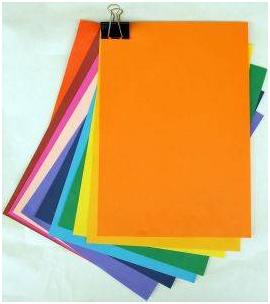
Keep the Workspace Clutter-free
It is important to keep your working space clutter-free and clean. At the end of each day, devote 15 to 20 minutes to cleaning up your desktop and filing everything where it should be.
If you have papers to dispose of, use a paper-shredder or a cardboard box as “Recycle Bin”. There might be some papers that would not be suitable for any file you may have. Use a tray as repository for excess stuff where all such things can be stored.
Keep Goals and Deadlines
One of the most basic problems a small business faces is lack of planning. Too many things get delayed and you are already spending too much time working. The problem lies in not determining your goals for each day.
When you begin your day, make a list of things you want to get done and assign time to it. Work on every project keeping the time in mind and don’t exceed your time limit.
Many small business owners working from home get too comfortable thinking they have a lot of flexible hours. You may have flexible hours but not flexible deadlines. Once you have a project deadline, divide its work and establish checkpoints such that you ideally finish the project before deadlines. In case of any delays then, you can readjust and still keep your deadlines.
A Place for Everything
Fix a place for everything you use on a regular basis. Many precious minutes of a day are wasted just because you cannot find a paper-clip or a stapler. Assign different drawers for your stationary, files, printing papers and all other things. Once you know where everything is kept, it will only take you a second to get to it.
Keep Well-Maintained Records
Well-kept records can make or break a business, a small one especially. Since small businesses have too much work to do, recording things usually get ignored until the tax time comes and then it becomes a real hassle.
All you need to do is divide the record work among all employees equally and all can work on it for a few minutes before calling it a day. If you do it together, on a daily basis, it’ll be much easier than doing it at year end. Remember, the loss of a single piece of paper sometimes can lead to big financial troubles.
Define Responsibilities and Motivate Employees
Delegating work is good, but when all everyone does is delegate, no work is being done. In small businesses, this happens because there are a lot of unclear job descriptions. Everyone keeps expecting the other to finish the work.
What you need is providing everyone with clear job descriptions and keeping the communication open. When it is convenient for people to communicate, they can easily track the status of work.
Summary
Organizing your business is an important thing every small business owner should learn to do. All the effort you need is at the initial level, setting the procedures and habit. Once you know how to organize your small business practices in the first few months, everything will fall into place itself.
So you better start organizing now. It might be tough now, but once you start you will sure find organization is just your thing!