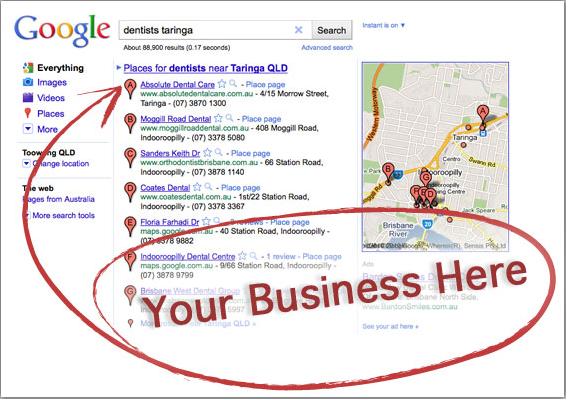Social Networking media has become a life altering phenomenon in a very short period of time. While it may have its fair share of negative uses, it provides a great marketing and communication platform for business owners. It is very important if you are planning to have an online business or creating an online presence for your existing business.
Small business can specifically benefit from this largely because it is a free source. If you are an entrepreneur, you should be interested in knowing how to make a Twitter for a business. Setting up a Twitter account for business is a relatively easy process when it comes to social media usage for business.
You can use Twitter to promote your business and engage in open communication with your customers, talking about new offerings and getting feedback for improvement. Let us take a look on how you can set up Twitter business account within a few minutes:
Setting up a Basic Account
- Visit twitter.com and fill out the essential information required on the homepage. This will include your full name, e-mail address and password. If you are creating a business account strictly, enter the proper business name that you intend to use instead of your full name.
- Verify your account through a mail sent to your e-mail address. If you don’t verify, features will not be available to you and the account may be blocked after a specific time period.
- After your account is created, Twitter will present you with options of following topics pertaining to your interests. Follow topics related to your industry. Next you can select people you want to follow. Again, select people who may be related to your industry or seem interested in your industry.
- You can also import, invite or find your contacts from Gmail, Yahoo, Hotmail, AOL and LinkedIn on Twitter.
- Now you will be redirected to your homepage, where you will be able to view the tweets of those you are following and can make your own tweets.
Updating Your Profile
- Now you will need to update your profile, providing vital information about your business. You can do that by clicking on the drop-down option in the top right corner of the screen, right next to your username. Select the “Settings” options and then select “Profile” tab.
- Now upload a logo of your company and provide a URL of your company’s website. You can also provide a location for your business.
- Provide a little information about what your business is, how it can benefit customers and how it is different from competitors. When you have done that, save the information.
Customizing Your Homepage
You can change the background of your Twitter homepage according to your business profile. Click on the “Design” tab and select a background theme available or upload your own background image.
Arrange Email Alerts
You can receive mails from Twitter on your registered e-mail address. You can select the events for which you want mail alerts and activate the service.
What to Share?
Now that your account is created, you can start communicating. However, it is important that you decide to provide your followers with information they find useful. Your posts depend primarily on the type of account you want to maintain.
If you want to set up Twitter for business strictly, your tweet should be related to your professional updates. You can also decide to maintain a business/personal hybrid account, integrating both your professional and personal happenings and sharing them on the account.
The things you decide to share should either be informative or entertaining and people should find it interesting. You may also post relevant articles and links. You should also keep your followers informed about any promotional activity related to your business, but be careful not to repeat the same message more than once.
Twitter is not the only site where your presence is required. You can use different networking sites to your advantage. A number of different software are available that can help you in managing your social media marketing activities.
Summary
Social networking sites can prove to be a major promotional tool for small businesses since they are inexpensive and manageable. Setting up Twitter for business is an easy process. Once you know how to set up a Twitter business account, you can communicate and get people to follow your latest promotional activities, show interest in your business and receive prompt and accurate feedback from them.