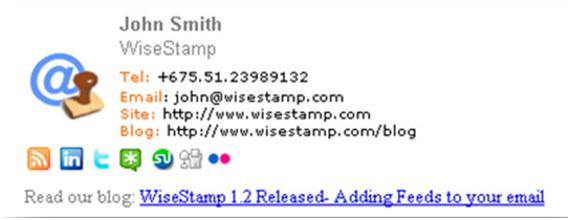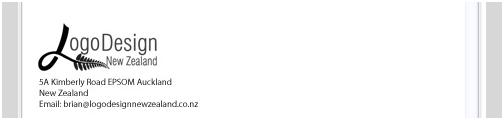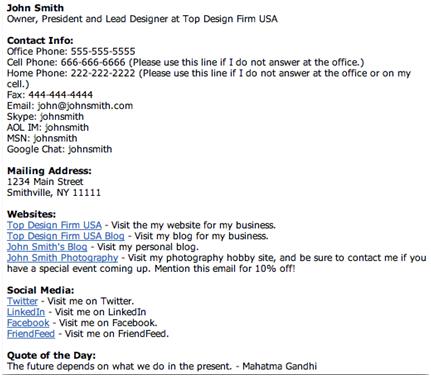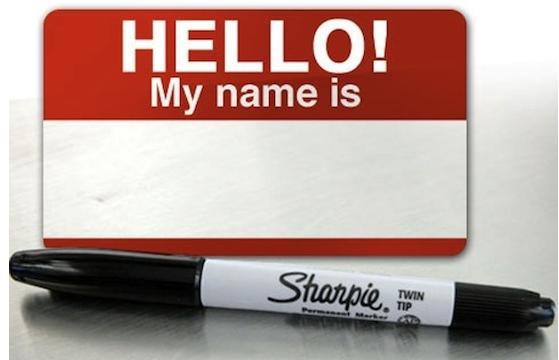In the business world, it’s not always as simple as buying a radio or television ad and bringing in the sales. Sometimes, you have to get a little more creative and get out there to reach your customers. Guerrilla marketing is a method of marketing that aims to get people’s attention by using out of the ordinary marketing techniques. Here are three guerrilla marketing techniques that you can try out for yourself.
Have a Contest
One of the most effective strategies that you can try is to have a contest. When you have a contest with an attractive prize up for grabs, you can generate some serious interest. Many people will go out of their way for the chance to win something that you are offering. You could promote the contest through your social media profiles if you want an inexpensive way to get the word out. The contest could be for something as simple as “Liking” your Facebook page or for guessing a number. The details of the contest aren’t that important, but being able to drum up interest for your business is critical.
Tracking Your Prospects
One of the best ways to reach customers is to keep track of who you are interacting with. For example, you could have a form on your website that makes it possible for people to sign up for a newsletter or mailing list. You could have a guest book in your brick-and-mortar store. Even having your sales people simply get contact information from customers they are interacting with can be a great way to track who you’re dealing with. This list of people represents individuals who are already interested in what you have to offer. You can then send out special offers to these people and many of them will end up buying as a result.
Start a Grassroots Campaign
If you can pull it off, this is one of the most effective guerrilla marketing techniques. With this approach, you make it look as though a grassroots movement is swelling up in relation to your products or services. Creating fan pages or communities and getting other people to interact can be one way to get this started. Some companies have made viral videos on YouTube to help with this process. If people see that you’re trying to manipulate the perception about your products, then this will not end well. However, if you can make it work, you could benefit greatly from the exposure.
Jennie is a marketing consultant, author and part time blogger. She recommends visiting http://www.dentalmarketing.net/dental-advertising-design/ for performance based dental advertising postcard design. To begin elevating your dental marketing efforts to new heights, view their website today.